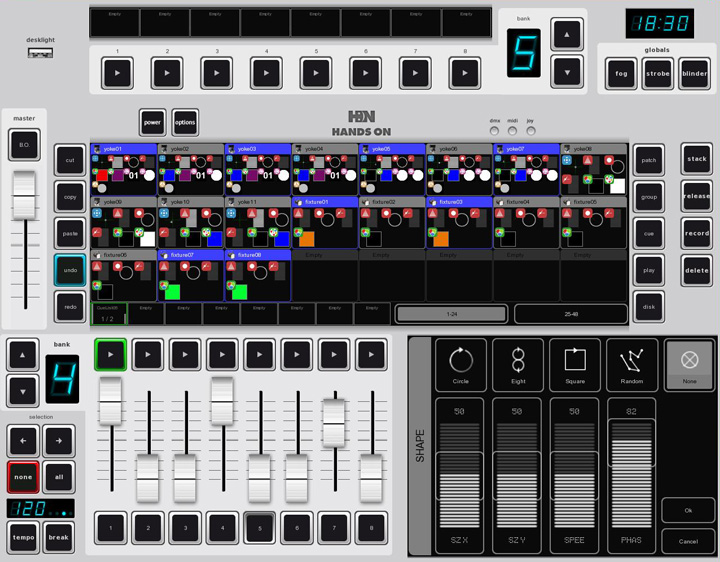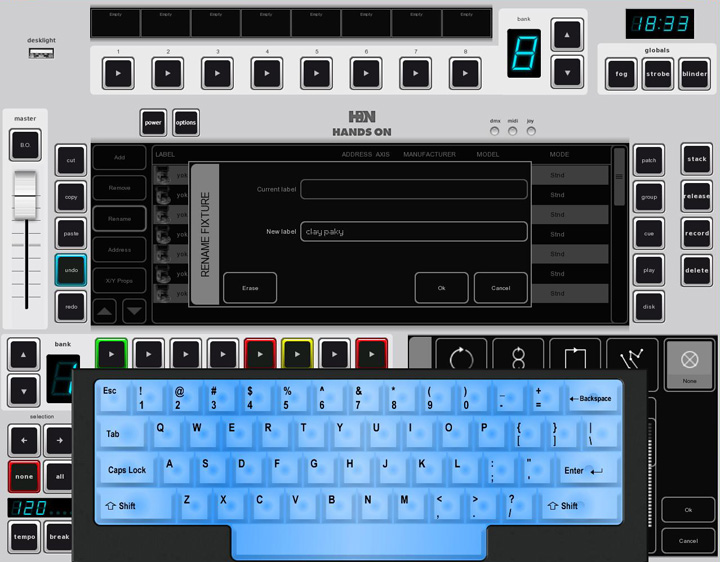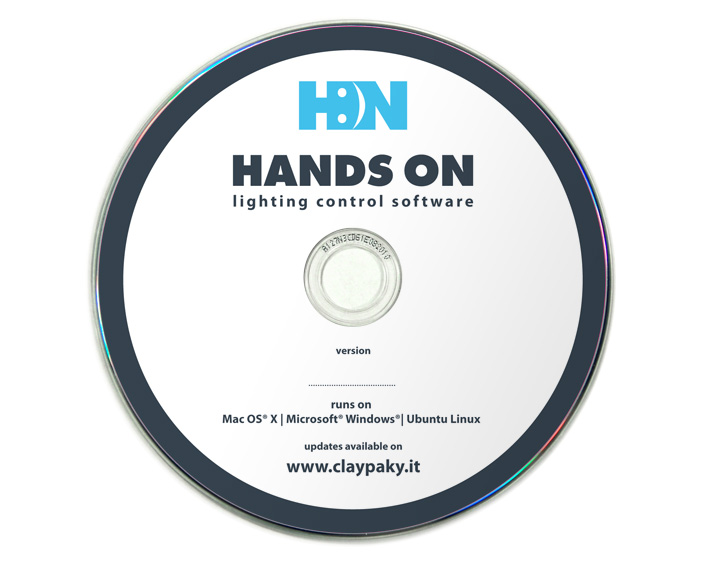Clay Paky presents HandsOn, an innovative control system that allows you to program a medium-sized computerized lighting system using your PC. HandsOn transforms your screen into an intuitive direct access control interface for any DMX 512 fixture, including lights with conventional lamps or LEDs, dimmers, lasers, smoke machines, and any other effect. HandsOn consists of sophisticated software and a revolutionary interface/driver that looks just like a small connector.
Download for free your demo copy of the software
Multi-Platform
The software is compatible with all major PC operating systems: Mac OS X / Microsoft Windows / Ubuntu Linux.
A clear simple graphic interface
Your PC monitor becomes a control interface. The faders, buttons and display panels of a real hardware lighting desk are shown as images on the screen. They are grouped together on a single screen page so the user can easily move from one to another, guided by the intuitive messages the software displays during the various control stages. Your monitor therefore becomes as easy to use as a hardware control desk, with its direct playback access devices. At the same time, it is enhanced by the changing graphics and speed of a computer.
Everything under control on one screen page
What users see on the screen is the only interface they need in order to access all phases of programming and playback. All the virtual controls are within finger’s reach, all the components that need controlling are highlighted, and all the indicators that need watching are there. Prompt readings, quick access and process simplicity are the watchwords.
A simple cable as DMX interface
A DMX interface is needed to transmit the control signals to the fixtures. With other PC control systems, this is normally a bulky external component. The HandsOn interface is, on the contrary, a gem of electronic miniaturization. It is built into a simple XLR connector at the end of the USB cable that picks up the control signals from the computer output. This unusual interface is a revolutionary device both thanks to its small size and its reliable operation. All you have to do is add the software, and the control system is complete. Nothing else is needed!
Touch Screen
If you have a normal computer, you can control the HandsOn video interface using your mouse. If you prefer, you can transform your monitor into an interactive interface using a touch screen. In this case, the images on the screen that represent the faders and buttons will respond to the touch of your fingers. You can gently slide the faders and press the buttons in an absolutely realistic way. Your computer becomes a sophisticated DMX remote control desk, with absolutely the same operating approach as the lighting desks used at large concerts and events.
Remote control using an iPhone
Once your lighting system is programmed, you can use your iPhone as a remote control to start show playback from a distance or configure operations.
The programming method is the same as that used by the most famous professional lighting desks
HandsOn uses a cuelist and playback approach just like a grandMA or Wholehog lighting desk. HandsOn may therefore be used as a “portable” working tool for professional programmers or a training ground for occasional programmers.
Multilingual support
HandsOn speaks the language you prefer: during the software setup, you can choose between: English, Spanish, German, French, Italian and Dutch
DMX Out
The DMX 512 signal complies with the international standard, and is therefore compatible with all existing and future fixtures.
DMX 512A + Art-net protocols
The USB/DMX interface cable/driver allows control both by a DMX signal and DMX over Ethernet.
Use your MIDI keyboard to control the lights
If you do not like using a mouse because you prefer the immediacy of a real manual control, or if you are not satisfied with touch screen simulation… no problem: HandsOn allows you to connect a real MIDI interface directly to your computer (Plug&Play) or a fader or control wing of any make, including motorized devices and devices with electronic feedback.
A library of more than 1900 fixtures of all makes
The HandsOn software already recognizes over 1900 models of DMX fixture. It knows their functions and all their channels with their specialities. This makes system configuration and programming rapid. The library may be updated continuously by connecting to the software website.
All the computer functions you are used to
Understanding HandsOn is simple for any PC user. Copy and Paste functions make operations simpler. Other functions, like Undo, protect against damage from random errors.
A universal DMX control
Any fixture may be controlled: moving heads, scanners, LED fixtures, strobe effects, dimmer packs and smoke machines. In short, all fixtures so long as they are compatible with the DMX 512 protocol.
The ideal interface for your Clay Paky fixtures
HandsOn provides a complete range of pre-programmed sequences for controlling Clay Paky light functions, including an enthralling demo show, and an analytical channel-by-channel mode. HandsOn is therefore an ideal tool for every rental company since it can be used to perform complete and systematic tests on lights in the workshop. Alternatively the system is factory set to perform an optimized demo for a lighting designer or potential customer.
Technical specifications
- DMX512A + Art-Net
- 512 channels / 48 fixtures
- Unlimited cuelists, groups and sub-masters
- 64 playback faders + 64 buttons
- Waveform generator
- iPhone Remote Control
- USB Joystick Support
- Multilingual
- MIDI controller mapping
- More than 1900 personality files