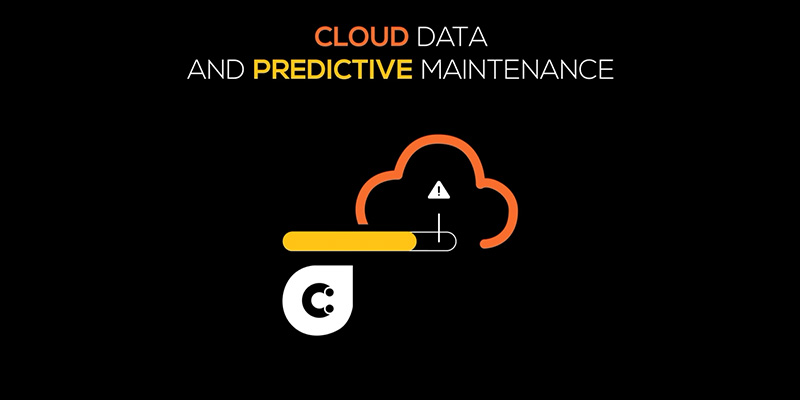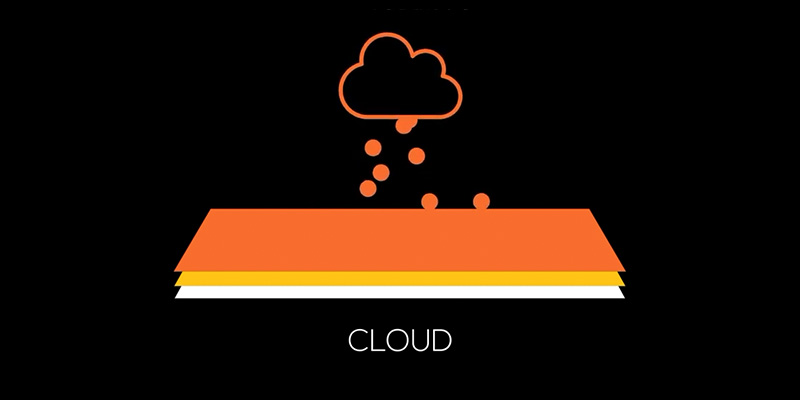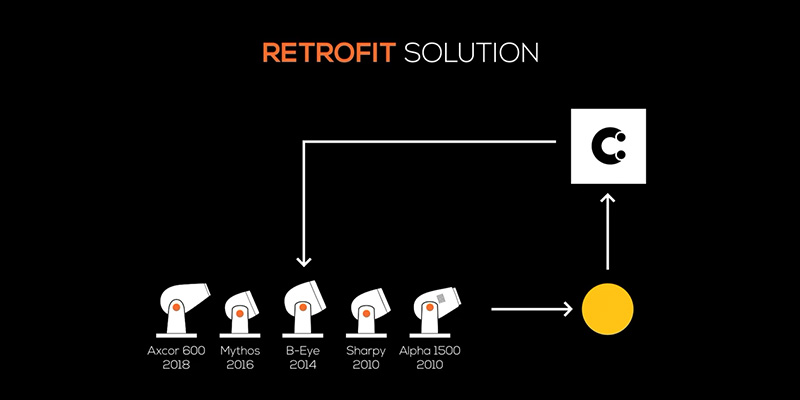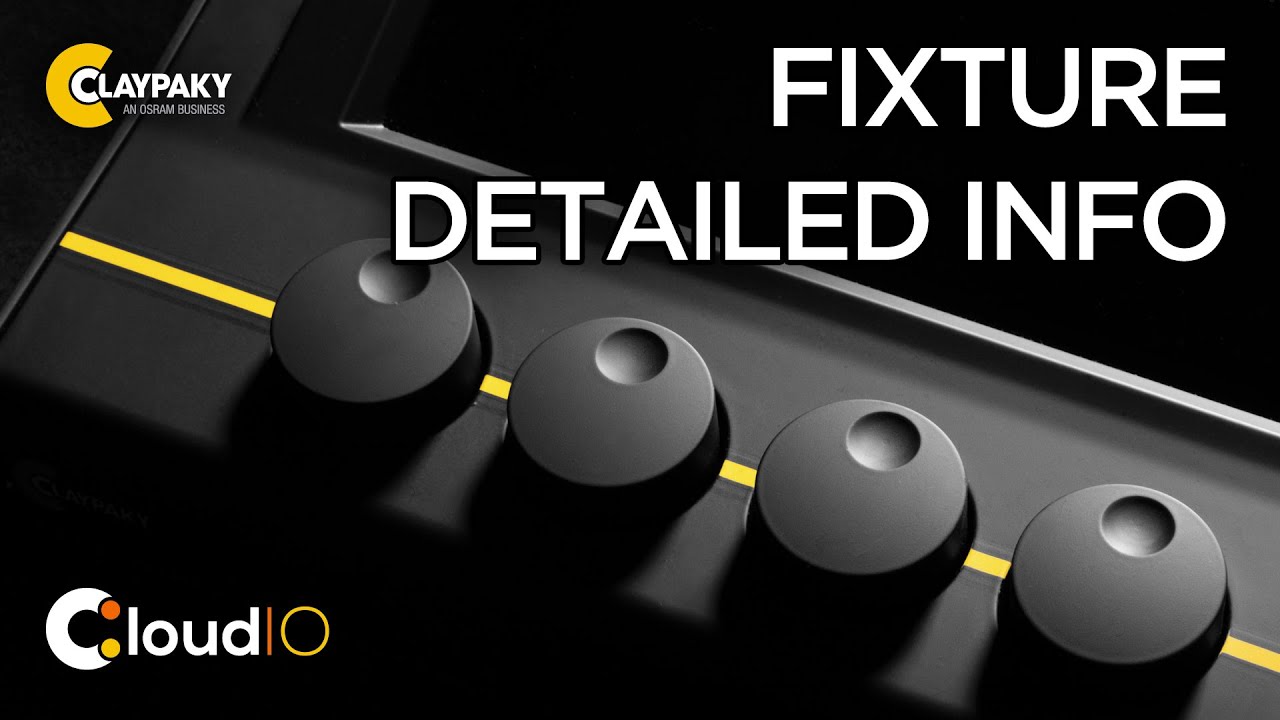Transform your approach to moving head fixture maintenance with CloudIO – the industry’s first and only digital IoT device that seamlessly operates in the cloud. Designed for professionals and rental companies in the entertainment lighting market, it is your all-in-one solution for streamlined diagnostics, remote assistance, and comprehensive service. Get ready to experience the future of entertainment lighting maintenance with CloudIO – your smart, easy-to-use maintenance tool and creative support for color calibration.
The CloudIO is a compact device, equipped with a 7-inch capacitive touch screen. It has two in/out pass-through DMX connections, so it is possible to interface and communicate directly with up to 31 lights in series. This is particularly useful for rental companies, who can connect their lights to the CloudIO when they return from a tour. The CloudIO is equipped with a retrofit system, allowing it to be fitted to most Claypaky lights. For more info visit the specific page.
Benefits at a glance:
Multi-brand Compatibility: effortlessly manage fixtures from different brands on the maintenance screen, adjusting basic parameters without requiring additional tools.
Easy and Fast Cloud Access: gain automatic access to comprehensive fixture information stored in the cloud, ensuring real-time availability of data.
User-Friendly Interface: navigate a user-friendly graphical interface for instant information and actionable suggestions to address fixture issues effectively.
Smart Notepad (scheduler): utilize an interactive Notepad to insert notes and schedule activities, providing a smart organizational tool.
More Savings: benefit from time and resource savings with CloudIO, streamlining both scheduled and unscheduled maintenance of your fixture inventory.
Smart Coding Integration: quickly link CloudIO to rental companies’ internal warehouses, identifying fixtures and incorporating warehouse codes using a barcode reader or PC.
Efficient Firmware Updates: update firmware and CPU firmware across multiple models with a single click, expediting the process for fixtures sharing the same CPU platform (**)
Live Remote Assistance: technical support staff can remotely view real-time fixture information and status, enhancing troubleshooting capabilities.
Live RDM (Remote Device Management): remotely set all RDM parameters for Claypaky fixtures through an optimized web interface, streamlining the configuration process. (**)
Enhanced Flexibility: check parameters collectively, individually, or in custom groups for connected units, including lamp life, firmware updates, error diagnostics, DMX settings, batch overview, and maintenance procedures. (**)
(**) Functionalities available for Claypaky fixtures only.